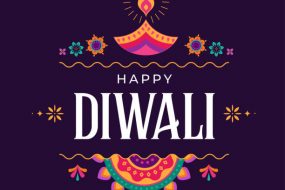Understanding Web Design: The Art of Visual Storytelling
What is Web Design?
At its core, web design is the art of creating visually appealing and user-friendly websites that engage visitors, communicate a brand’s message, and drive conversions. It is the process of combining aesthetics, usability, and functionality to create a cohesive and captivating digital experience.
The Importance of Responsive Design
In the age of mobile browsing, responsive design has emerged as a crucial aspect of modern web development. A responsive website automatically adjusts its layout and content to fit various screen sizes, ensuring a seamless user experience across devices. Google values mobile-friendly websites and rewards them with higher search rankings, making responsive design a must-have feature.
User Experience (UX) and User Interface (UI) Design
A well-crafted website prioritizes both UX and UI design. User Experience focuses on enhancing user satisfaction by improving the usability, accessibility, and efficiency of the website. User Interface Design, on the other hand, deals with the visual elements and interactivity, creating an aesthetically pleasing and intuitive interface that keeps visitors engaged.
The Role of Branding in Web Design
Consistent branding is essential in web design as it fosters brand recognition and trust. From the logo to the color palette and typography, every element should reflect the brand’s identity and message, leaving a memorable impression on visitors.
The Building Blocks of Web Development: Laying a Strong Foundation
What is Web Development?
Web development is the process of turning a web design concept into a fully functional website. It involves writing code, developing databases, and integrating various elements to ensure the website operates smoothly.
Front-End Development
Front-end development focuses on creating the visual elements that users interact with directly. HTML, CSS, and JavaScript are the primary technologies used to structure the website, style its layout, and add interactive features.
Back-End Development
While front-end development handles the visible aspects of a website, back-end development works behind the scenes. It involves server-side programming, managing databases, and ensuring data security. Popular back-end languages include PHP, Python, and Ruby.
Content Management Systems (CMS)
For businesses that require regular content updates, a CMS is a valuable tool. It allows non-technical users to manage and publish content without the need for extensive coding knowledge. WordPress, Joomla, and Drupal are popular CMS platforms.
E-Commerce Development
In the world of online business, e-commerce development has revolutionized the way companies sell their products and services. Implementing secure payment gateways and user-friendly shopping carts are crucial aspects of successful e-commerce websites.
Best Practices for Web Design and Web Development
1. Simplicity and Clarity
Keep your website design clean, uncluttered, and easy to navigate. Avoid overwhelming visitors with excessive information or distracting visuals.
2. Speed and Performance
Optimize your website for fast loading times. Users expect a seamless experience, and a slow-loading website can lead to high bounce rates and poor search rankings.
3. Mobile-First Approach
Prioritize mobile responsiveness during both design and development. With mobile users surpassing desktop users, a mobile-first approach is no longer optional.
4. SEO Integration
Work closely with SEO experts to incorporate SEO best practices into your web design and development. From meta tags to keyword optimization, these elements play a significant role in search engine rankings.
5. Accessibility
Ensure your website is accessible to all users, including those with disabilities. Utilize alt tags for images, provide text alternatives for multimedia, and make navigation intuitive.
6. Cross-Browser Compatibility
Test your website on multiple browsers to ensure consistent performance across different platforms and avoid any compatibility issues.
7. Regular Updates and Maintenance
Keep your website fresh and secure by regularly updating content and plugins, and performing routine maintenance checks.
What is Web Design vs Web Development?
Web Design: Web design refers to the visual and aesthetic aspects of creating a website. It involves the process of conceptualizing, planning, and designing the layout, user interface (UI), and overall look and feel of a website. Web designers are primarily concerned with creating an engaging and user-friendly experience for visitors. Their responsibilities include:
- Graphic Design: Designers create graphics, images, icons, and other visual elements to enhance the website’s appearance.
- User Experience (UX) Design: They focus on understanding the user’s needs, behavior, and preferences to ensure a smooth and intuitive website navigation.
- Layout and Composition: Web designers arrange the elements on a web page, considering factors like visual hierarchy and readability.
- Color and Typography: Choosing appropriate color schemes and fonts to create a visually appealing and cohesive design.
- Prototyping: Designers often create interactive prototypes to demonstrate the website’s functionality and interactions.
Web Development: Web development involves the technical implementation of the web design and making the website functional. Developers work on turning the design into a fully functioning website that can be accessed and used by visitors. They are responsible for:
- Front-end Development: Front-end developers work on the client-side of the website, responsible for coding the user interface and implementing the visual elements designed by web designers. They primarily work with HTML, CSS, and JavaScript.
- Back-end Development: Back-end developers work on the server-side of the website, dealing with the database, server, and application logic. They handle tasks like user authentication, data storage, and server-side scripting using programming languages like Python, PHP, Ruby, etc.
- Responsive Design: Developers ensure that the website is responsive, adapting to different screen sizes and devices for optimal user experience.
- Cross-Browser Compatibility: They test the website on various web browsers to ensure consistent functionality across different platforms.
- Performance Optimization: Developers optimize the website’s code and assets to improve loading times and overall performance.