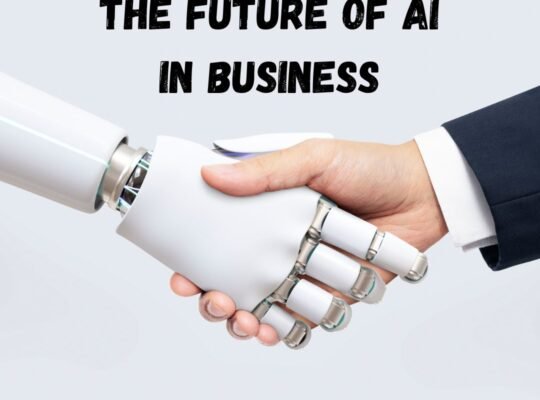ompany’s productivity. That is why they look for the best options to engage their employees. If you are also looking for the best virtual karaoke party games and ideas on zoom, then you should read this blog carefully.
A zoom is an excellent tool for bringing the group together on video. It is simple to use compared to other applications. Its gallery view allows you to see up to 50 players on the screen. The success of a virtual karaoke party game is determined by who is hosting it, where it will be held, and who will be there.
Virtual karaoke party games are the best way to engage your employees. There are various benefits of karaoke game online. Let’s discuss them firstly;
Benefits Of Organizing Karaoke Party Games And Ideas On Zoom
It helps people in overcoming their inhibitions.
Singing in a group may be an extremely stressful scenario for some individuals. That is why you should approach it with caution. Constant support helps some shy employees to overcome their inhibitions. There is no limit or score for your singing at a virtual karaoke party. The goal of virtual karaoke on zoom is to bring people together. It is your role as the host to make group participation a priority and to keep the party going.
Reduces work-related stress
Who knew that singing a song might actually help you beat depression? On Teams, karaoke party game online helps distant employees relax and unwind. It may also be a terrific way for everyone to wrap up the week.
Safe For Drunk Singing
If you believe you can only get drunk at a bar, think differently! If you and your teammates are ready, you may have a drunken version of a virtual karaoke party on zoom by having everyone take a shot after each song. However, you should keep the number of songs you sing in a session. By the time we get to the last song, we don’t want anyone slurring their words or falling into semiconsciousness.
Now, let’s discuss some karaoke party game ideas for work from home employees.
Virtual Karaoke Party Games And Ideas On Zoom
1. Welcome Your Employees With Music
The event host welcomes everyone and ensures that everyone feels at ease. We begin with some lighthearted musical icebreaker games to get everyone in the mood. You can ask some interesting questions to your employees. So that before the karaoke party game they get engaged and comfortable with each other.
2. Sing On
The Crazy Virtual Karaoke Party starts with the participants being divided into teams randomly. This is done using Zoom’s breakout rooms function. Participants have 5 minutes to come up with a funny team name and a team motto for themselves. To add more fun to a virtual karaoke game, you can add a scoreboard.
3. Guess The Right Song
In this karaoke game online, the party plays audio and a video. You can show a song video with mismatched audio. The players have a few seconds to guess the song and sing the correct song. Each group plays for 1-2 rounds of this karaoke party game.
4. Complete Me
Make different teams and tell them to complete the lyrics, when the music starts. This round is won by the team that correctly sings the lyrics. To make the game more interesting you can add a scoreboard. Moreover, you can prepare the prize for the winner of the game.
5. Musical Jamboree
This karaoke party game online is very interesting. The host of the virtual karaoke party plays the correct music, but you have to sing the wrong lyrics. Can your employees do it? Is your staff capable of remaining focused? This virtual karaoke game helps in the development of stronger team relationships.
6. Sing The Headline
Make your karaoke party game more exciting with this activity. To test the creativity and imaginative skills of your employees, you should play this game. Tell your staff to sing the news headlines to make this event more entertaining for them.
7. Karaoke Photo Booth
Pose for a team photo with your fake microphones (pen, remote control, water bottle, etc.) as waving for farewell.
How to set up Zoom for a virtual karaoke game?
Send the Zoom meeting link to the attendees. Here’s what you should ask them to do once they’re online:
- To be placed in the line, contact the KJ (karaoke DJ).
- On YouTube, look for your music (search [song title] karaoke)
- Reduce the video’s volume to 30-40% on YouTube.
- When it’s your turn, go to Zoom and select Share Screen…
- It is also a good idea to select Share PC sound (bottom left).
Sing to your heart’s content!
Final Words
As we discussed the virtual karaoke party games ideas in the above blog. Various websites are also available to help you with your karaoke party game. You can hire them as per your choice. So, make your remote employees happy and engage them with each other through this virtual karaoke game.